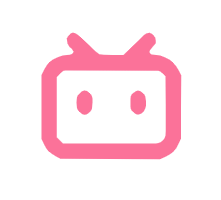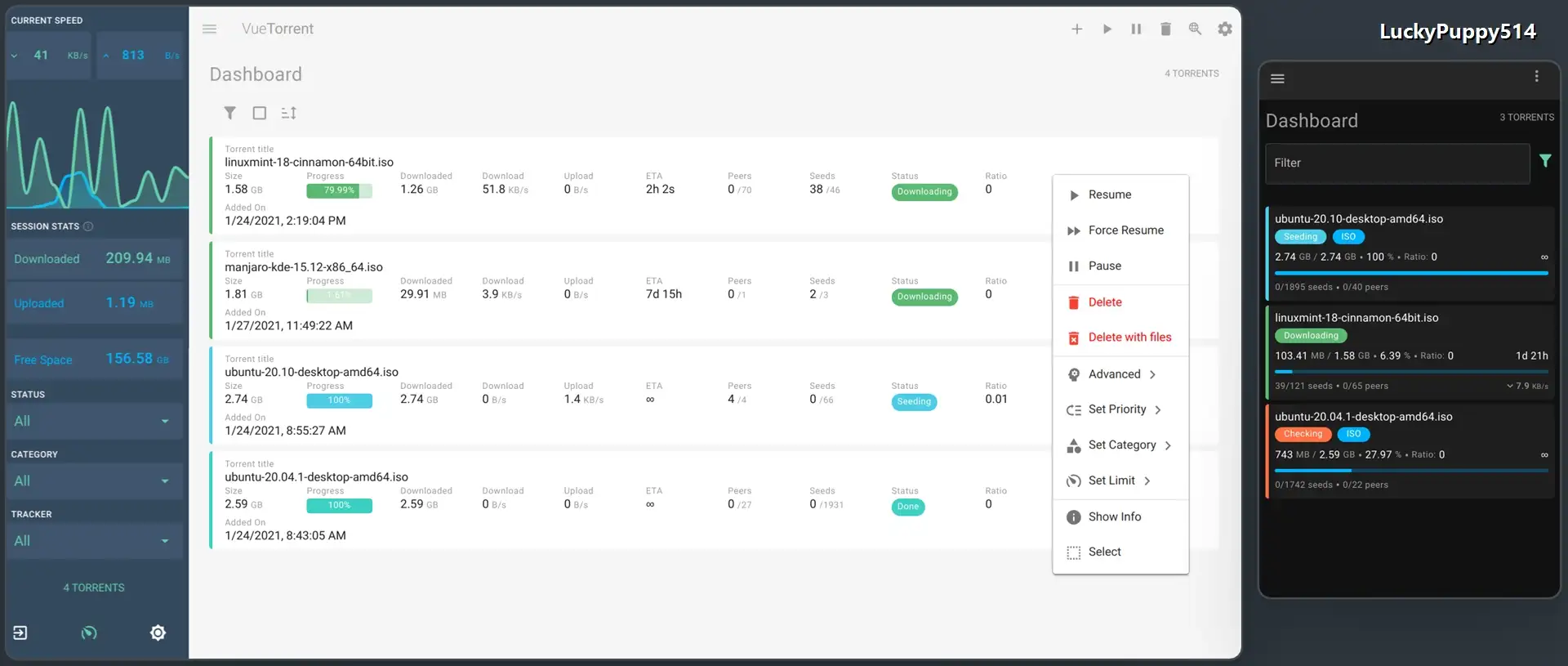
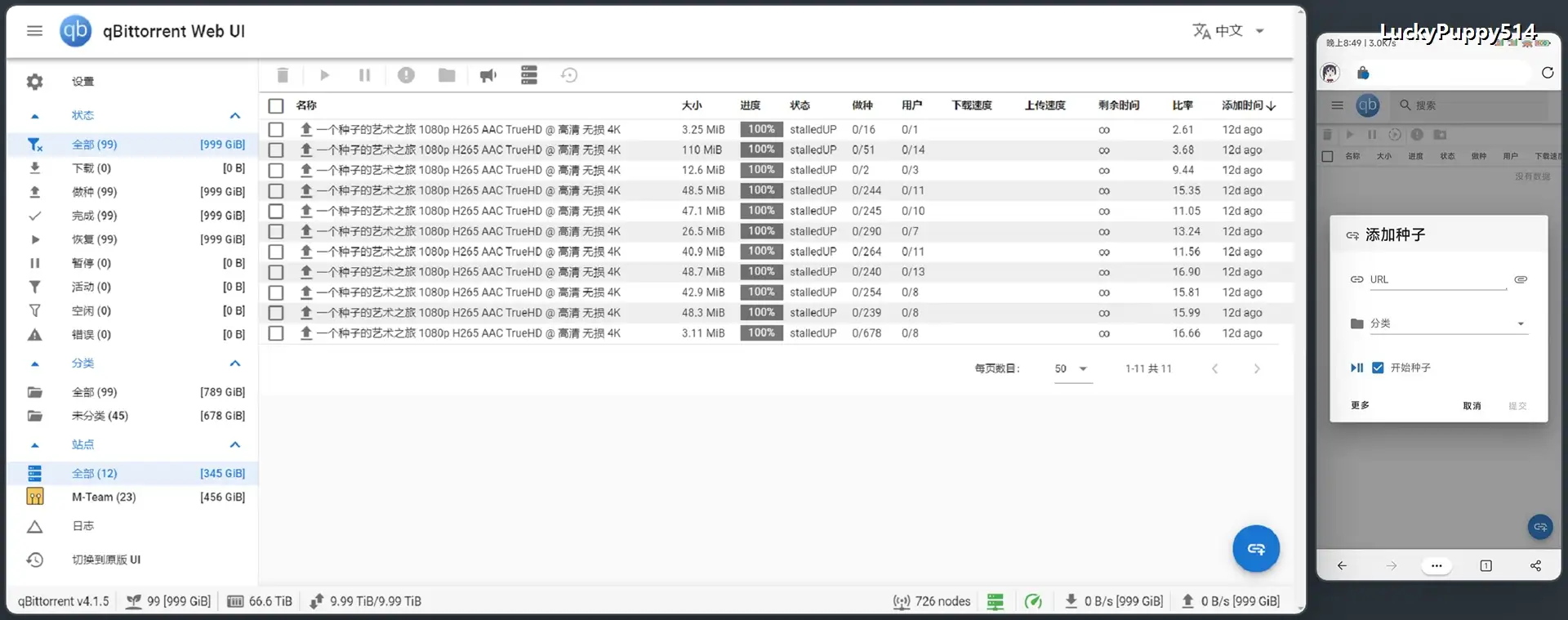
分享两款简洁美观,适配了手机端,且支持中文的 qBittorrent WebUI
🌟 建议阅读博客原文,以便获取 最新内容 和 最佳阅读体验
1. ⬇️ 下载
- vuetorrent:https://kutt.lckp.top/8BKRCO
- qb-web:https://kutt.lckp.top/oHGOA3
2. 🧭 安装
- 解压并放到 qBittorrent 可以读取的目录中
- 点击工具,设置,Web UI,填写文件路径(可参考下列路径),并勾选
使用备用 Web UI后保存即可
/config/webui/vuetorrent
/config/webui/qb-web-nightly/dist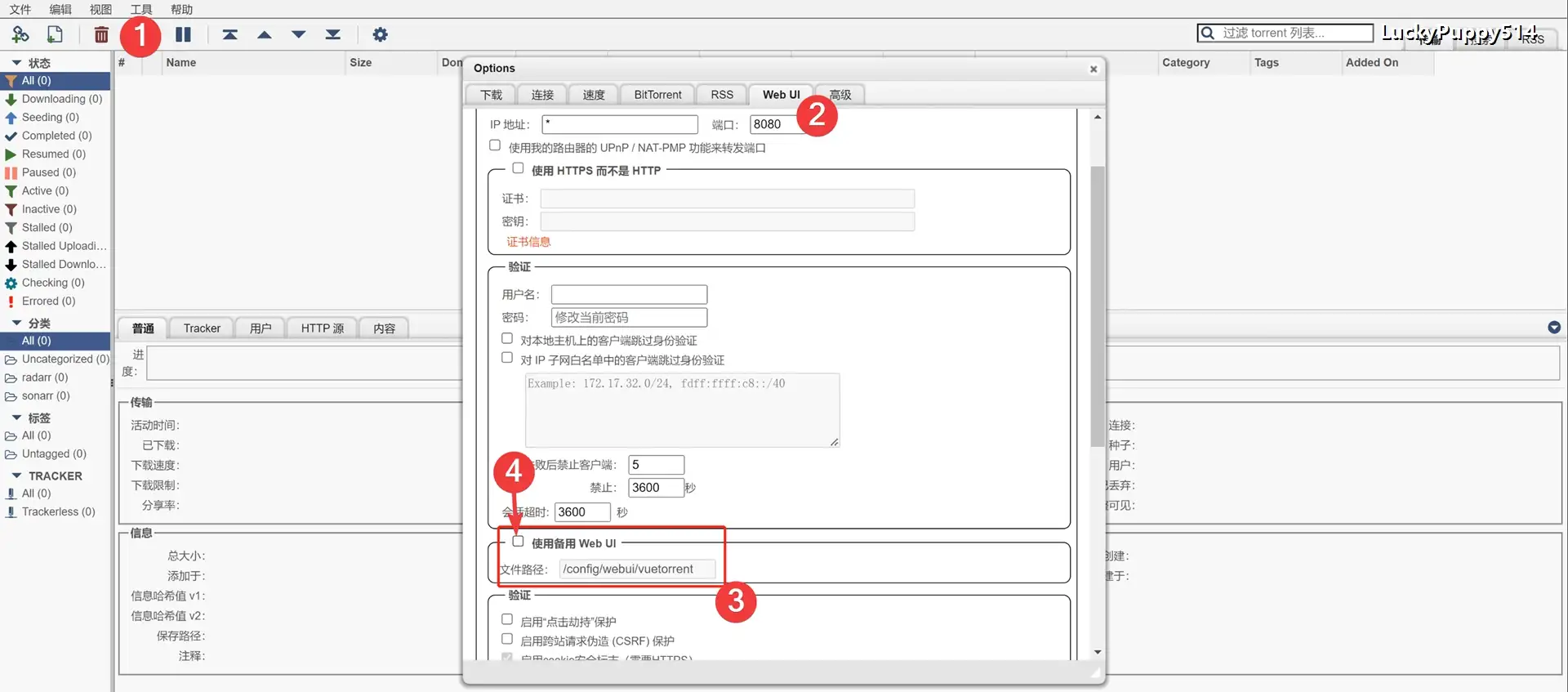
3. 🫠 常见问题
3.1. 错误路径导致无法打开页面
修改配置文件 /.../config/qBittorrent/qBittorrent.conf
WebUI\AlternativeUIEnabled=false保存后,重启 qBittorrent 即可